As Flash Player does not work, many of the blog activities cannot be displayed correctly. However, below, we will see how we can continue to run Adobe Flash Player on our computers in order to access the created activities. For this we are going to use a Google Chrome extension called Ruffle that will allow us to continue running Flash applications on Windows, Linux and Mac using the Google Chrome browser.
Google Chrome (Installation Guide)
1.- Download the Ruffle extension for Google Chrome.
2.- Unzip the .ZIP file.
3.- Click on the “three dots” (top right), “More tools” and “Extensions”.
4.- Click on “Load unzipped” and select the folder where we have unzipped the .ZIP file.
ENGLISH WEBS
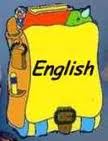 |

|
ENGLISH EXERCISES
 |
 |
EBOOKS AND TALES
ENGLISH FOR KINDERGARTEN
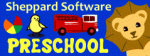 |
 |
 |
 |
LET’S GO DISCOVERING LONDON
(CLICK ON THE IMAGE)








#1 by James on March 25, 2015 - 6:42 am
Gracias !!!